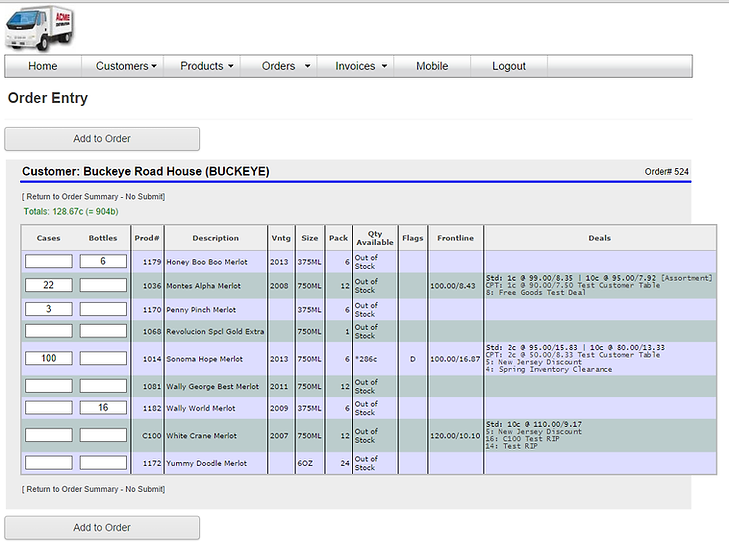SALES REP PORTAL
Full functionality for sales order and customer account management
Provides full functionality for sales order and customer account management from desktop, iPhone or iPad.
-
Sales reps only see their own accounts
-
Team leaders and managers can access all accounts across their team members
-
Reps can edit their own personal info
-
‘My Accounts Comparison’ button generates a graph of sales performance over the last 2 years
-
Customer accounts can be searched alphabetically, by Visual World ID or by key attributes
-
Product menu allows searches by Visual World ID, keywords, description, varietal, appellation, wine region or pack size
-
Orders menu displays sales orders in process, completed orders, samples orders or unsubmitted web orders.
-
Invoices menu provides choices for viewing open, closed or all invoices. An invoice report can be downloaded as an Excel spreadsheet for offline analysis
-
‘Check for Back Orders’ button displays list of all previously backordered products that are now available for shipment.
-
Sales order entry screen displays product ID, description, vintage, pack size, qty available, status (out of stock, available, etc) frontline price and summary of any deals containing that product
-
Fully customizable messages can be added for display on the rep/team home page.
The Sales Rep Portal Home Page:

My Accounts Comparison Graph:
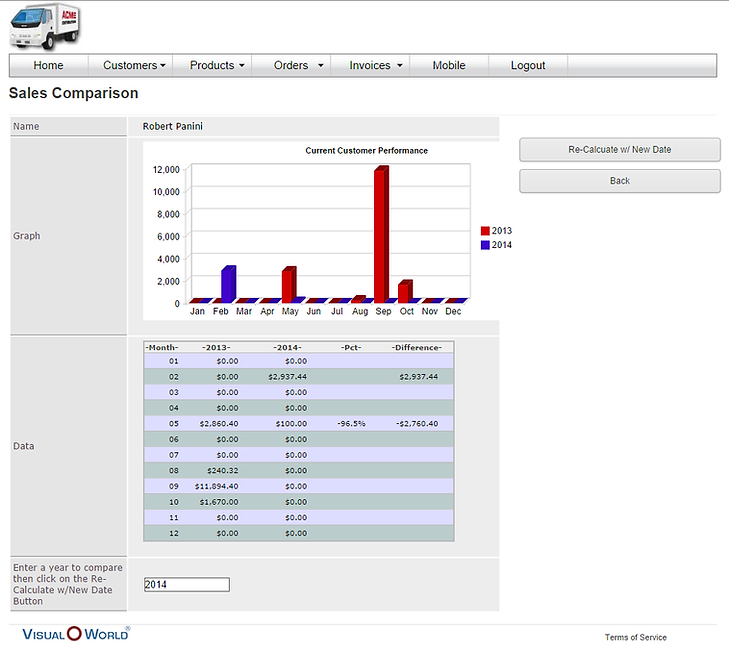
Backorders Ready to Ship page:

Order Entry Screens: